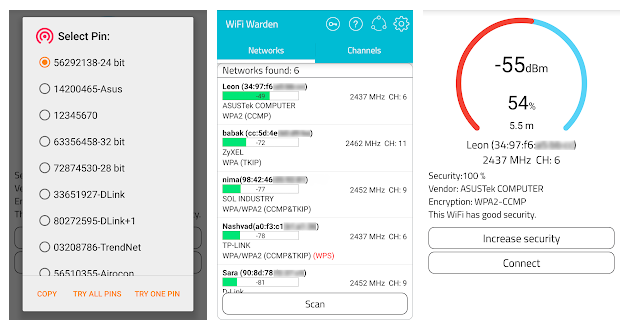List of Best WiFi Hacking Apps for Android
Before we start I want you to know that these apps exist for other platforms too, but I feel that android phone is more remotely accessible for us and hence the need for this article. Also, note that you should try these apps only on your network or on a network that you have access to. I won’t be responsible for any damage done to you or anybody else’s data.
1. Kali Net Hunter:
Kali NetHunter is available for un-rooted devices (NetHunter Rootless), for rooted devices that have a custom recovery (NetHunter Lite), and for rooted devices with custom recovery for which a NetHunter specific kernel is available (NetHunter).
The core of Kali NetHunter, which is included in all three editions, comprises of:
- Kali Linux container that includes all the tools and applications that Kali Linux provides
- Kali NetHunter App Store with dozens of purpose-built security apps
- Android client to access the Kali NetHunter App Store
- Kali NetHunter Desktop Experience (KeX) to run full Kali Linux desktop sessions with support for screen mirroring via HDMI or wireless screen casting

2. Wi-Fi WPA & WPS Tester:
WPS WPA Tester Android app is one of the most popular WiFi password hacker tools, which was developed with an intention to scan the WiFi networks/ Wireless Access Point is vulnerable to the WPS protocol? This notorious hacking app is known for its ability to breaking the security. This app tests the connection to Access Points with WPS PIN, which are calculated using various algorithms like Zhao, Blink, Asus, Arris, MAC Address and there are others PINs included in a local database for many Access Point. This app needs Android 4.0 and up for running.
Wps Wpa Tester is the app that you need!
Luckily just a small part of Wireless Access Point are vulnerable to WPS protocol. There are many connection mode with this app and you can try the brute force mode either. App also discovers if an Access Point with WPS enabled is invulnerable (WPS LOCKED). App allows users with root permissions to see Wi-Fi passwords saved. This app is very simple to use and provide 100% result. Wps/Wpa tester app come with following features to hack any WPS/WPA security type password.
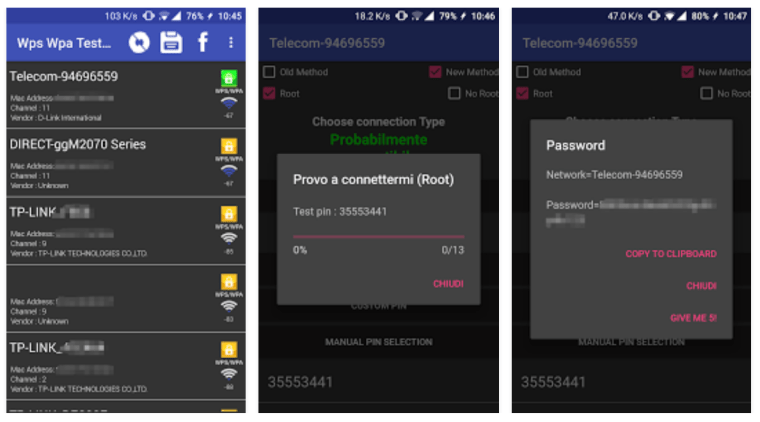
3. WPS Connect:
WPS WPA Tester is focused on verifying if your router is vulnerable to a default PIN. Many routers that companies install own vulnerabilities in this aspect. With this application you can check if your router is vulnerable or not and act accordingly.

4. Aircrack-ng:
One of the most reliable, and trusted apps by many Hackers. This app is also available on the Ubuntu platform and is widely used over there. Since both Android and Ubuntu are both based on Linux kernel hence this app was thought off, designed, and ported by Android Developers and Enthusiasts at XDA Developers.
Running aircrack-ng on Android is not an issue, but where most people get stuck in finding a WiFi chipset that supports monitor mode.
What you’ll need:
- Rooted Android Device
- Computer with Ubuntu 14/ 15/ 16 (or any other Linux distribution)
- USB OTG Adapter (micro USB to USB female cable)
- Wireless USB Adapter (This is the most important tool)
- Time and patience (Must, at any cost, don’t give up)
- Common Sense, Brain

5. Wi-Fi Warden:
WiFi Warden is a comprehensive app where you can check important information for the WiFi network you’re connected to with just a glance. You can see what’s going on with your connection at any moment and make sure it’s secure if you suspect there could be a problem.
With this app, you can check the modem maker, the encryption and security, the frequency and channel you’re on, the distance between you and the router and its resulting power, and even the name and address of the access points you’re using at all times. This is useful if you want to make sure the WiFi network you’re connected to is secure, whether it’s your own or a network at work, in the library, or anywhere else.
Besides all these useful options, you can also increase security by generating hard-to-guess passwords that are less likely to be decrypted. Discover everything WiFi Warden can do for you, giving you peace of mind as you browse the Internet to your heart’s desire.